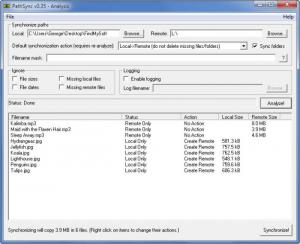PathSync
0.35
Size: 124 KB
Downloads: 3958
Platform: Windows (All Versions)
Pick a couple of paths, a local and a remote folder for example, and PathSync will keep them synced. The application provides support for several sync types: bidirectional, from local to remote, from remote to local. From a very simple interface you can very easily access the functionality PathSync has to offer – and since PathSync is released under a GNU General Public License, you can enjoy this functionality for free for as long as you want.
A simple wizard will help you install PathSync on your Windows-powered machine. Said wizard will have you pick the components that will be installed. On top of the required core files, these other components can be installed: associate with PSS files, desktop icon, Start Menu shortcuts, PathSync source code.
From the top part of the application’s interface, you can pick a local and a remote path and you can pick a sync action. Click a button on the mid part of the interface and the paths you select will be analyzed. Then click a button on the bottom right hand side of the interface and the paths will be synced.
As previously mentioned, PathSync provides support for several sync types: bidirectional, from local to remote, from local to remote (do not delete missing files/folders), from remote to local, from remote to local (do not delete missing files/folders). Thanks to the filename mask feature you can specify a list of rules to include or exclude files from the analysis/copy.
Using PathSync is a very simple matter: select a couple of paths, pick a sync type, analyze the paths, and then launch the sync process. You can enjoy this functionality for free, because PathSync is released under a GNU General Public License.
Easily keep two paths in sync with the free and easy to use application PathSync.
Pros
A setup wizard will help you quickly install PathSync. All the application’s functionality is very clearly presented on the interface. There are several sync types to choose from. There’s a handy filename mask feature. PathSync is free software.
Cons
None that I could think of.
PathSync
0.35
Download
PathSync Awards

PathSync Editor’s Review Rating
PathSync has been reviewed by George Norman on 06 Jan 2014. Based on the user interface, features and complexity, Findmysoft has rated PathSync 5 out of 5 stars, naming it Essential